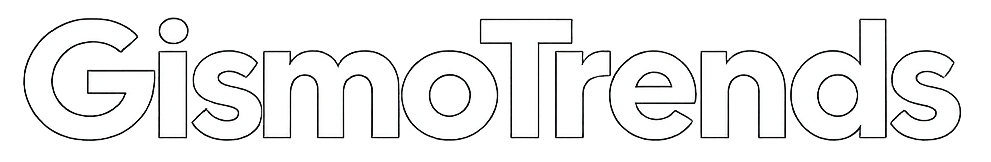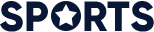Apple iCloud Mail has experienced a significant service disruption, with users across multiple regions reporting widespread outages and server issues. The unexpected downtime has impacted email access and functionality, leaving millions of iCloud Mail users unable to send, receive, or sync their messages. Apple has yet to provide a detailed explanation, but the company is actively investigating the root cause of the problem and working to restore normal service as quickly as possible. This article delves into the scope of the outage, user experiences, and the potential implications for Apple’s cloud email service.
Apple iCloud Mail Outage Causes Disruption for Global Users
In recent hours, a surge of reports has emerged from users across multiple continents experiencing significant interruptions with their iCloud Mail services. The outage has impacted not only personal communication but also affected businesses relying heavily on Apple’s email platform for day-to-day operations. Users have described delays in sending and receiving emails, intermittent connectivity issues, and outright server downtime. These disruptions highlight the critical role that cloud-based email services play in global digital communications and the vulnerabilities they face during technical failures.
Apple’s engineering team is actively investigating the root cause of the problem, promising updates and a swift resolution. In the meantime, users are advised to consider alternate email platforms or temporary workarounds such as:
- Using webmail access rather than mail clients to check emails.
- Switching to third-party email applications synchronized with iCloud Mail.
- Monitoring Apple’s official system status page for real-time updates.
This incident underscores the importance of backup communication methods and encourages businesses to review their disaster recovery strategies related to cloud services.
Technical Analysis of the iCloud Mail Server Issues and Impact
Apple’s iCloud mail server disruption appears to stem from a combination of DNS configuration errors and overloaded SMTP gateways. Preliminary diagnostics indicate that some iCloud Mail servers failed to synchronize properly with Apple’s authentication services, leading to widespread delivery delays and login failures. Users attempting to access their mail via IMAP and web interfaces encountered timeouts, suggesting backend API endpoints were unresponsive or throttled under increased load. Network tracing revealed intermittent packet loss and elevated latency between client requests and server responses, further exacerbating the outage severity.
The impact of this technical failure has reverberated across multiple regions, affecting millions of users reliant on iCloud’s seamless email service. Critical workflow interruptions occurred especially in professional environments, where email continuity is essential. Key repercussions include:
- Delayed email transmissions that disrupted real-time communication
- Failed authentication attempts preventing access to mailboxes
- Synchronization issues across multiple Apple devices, increasing user frustration
Apple’s engineering teams are currently deploying incremental patches aimed at restoring DNS stability and rebalancing server load to alleviate these issues. The outage underscores the fragile dependency on cloud infrastructure, where localized technical glitches can propagate wide-reaching disruptions. Enhanced monitoring protocols and redundancy configurations may soon be prioritized to mitigate future incidents of this nature.
Steps Users Can Take to Mitigate Email Access Problems During Downtime
During periods when iCloud Mail experiences outages, users can take proactive steps to minimize disruption. First, consider switching to alternative email clients or services temporarily, such as Gmail or Outlook, which can be accessed via web or mobile apps. This ensures continued communication while Apple works on resolving server issues. Additionally, keeping a backup of important emails-either by exporting them to local storage or syncing with another email platform-can prevent data loss and provide access to critical information even when iCloud Mail is inaccessible.
Implementing two-factor authentication (2FA) on your Apple ID can also enhance security if you’re forced to log in from multiple devices or unknown locations during downtime. Users should regularly check Apple’s System Status page or social media channels for real-time updates to stay informed about the progress of the fix. Finally, patience and periodic retries often prove effective, as the downtime is typically temporary and Apple’s technical teams are quick to restore full functionality.
Apple’s Response and Timeline for Resolving the iCloud Mail Service Disruption
Apple quickly acknowledged the iCloud Mail disruptions shortly after widespread user reports began surfacing on social media and official support channels. The company confirmed the issue via its system status page, assuring users that its engineering teams were actively investigating the root cause. Key updates from Apple included:
- Identification of a server-side malfunction affecting mail synchronization and delivery
- Deployment of targeted fixes aimed at restoring service stability
- Continued monitoring to prevent recurrence and minimize user impact
Apple set expectations for a phased resolution, noting that some users might experience intermittent access while backend restorations were underway. According to official communications, full restoration was projected within 24 to 48 hours, depending on varying regional impacts. Customers were encouraged to check the Apple System Status page for real-time updates as the company worked to fully resolve the disruption.
As Apple works to resolve the ongoing iCloud Mail outage, users are advised to stay patient and monitor official channels for updates. While disruptions have impacted productivity for many, Apple’s technical teams are diligently addressing the server issues to restore full service as quickly as possible. We will continue to follow this developing story and provide timely information on the status of the iCloud Mail platform.