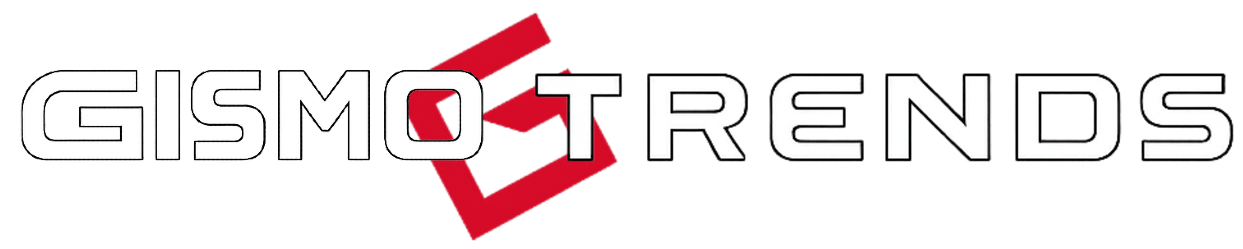For decades, the dreaded “Blue Screen of Death” has been an ominous symbol of system crashes and critical errors for Microsoft Windows users worldwide. Known for abruptly halting workflows and sparking frustration, this iconic error screen has become ingrained in computing culture. Now, Microsoft is bidding farewell to this longtime emblem of system failure, signaling a shift in how the company handles and communicates critical errors within its operating system. This change marks a significant evolution in Windows’ user experience, reflecting broader advancements in system stability and error management.
Microsoft’s Transition from Blue Screen of Death to New Error Interface
For decades, the dreaded Blue Screen of Death (BSOD) has been a signature error alert on Windows systems, evoking both frustration and urgency among users. However, Microsoft is now reinventing its error interface, moving away from the iconic blue backdrop to a more modern and less intimidating design. The new error screen adopts a fresh color palette and cleaner aesthetics aimed at reducing user anxiety during system crashes. This shift reflects Microsoft’s broader initiative to enhance user experience through subtle but impactful UI improvements, aligning with the visual language of Windows 11.
Key features of the revamped interface include:
- Improved readability: Optimized fonts and layout for clearer error messages and troubleshooting information.
- Friendly tone: Updates incorporate approachable language alongside helpful QR codes and links to support resources.
- Smooth transitions: An animated sequence that eases users into the error state rather than abrupt color shifts.
By blending form and function, this update aims to turn a traditionally frustrating moment into an opportunity for swift resolution and less stress, marking a significant pivot in how Microsoft communicates critical errors to its user base.
Implications for IT Professionals and System Administrators
For IT professionals and system administrators, the retirement of the iconic Blue Screen of Death signals a significant shift in system error management and troubleshooting protocols. As Microsoft transitions to a modernized error notification system, these professionals must adapt to new diagnostic tools and interfaces designed to provide more actionable insights with less downtime. This evolution means embracing enhanced telemetry data and streamlined crash reports that prioritize clarity and rapid resolution, ultimately fostering more efficient incident response workflows in enterprise environments.
Moreover, this change necessitates updates to existing monitoring and alerting frameworks. System administrators will find new opportunities to integrate these advanced error signals into automated support systems and proactive maintenance strategies, such as:
- Leveraging AI-powered analytics to predict system failures before they occur
- Customizing alert triggers based on refined error categories and severity levels
- Enhancing cross-platform compatibility with unified logging mechanisms
By staying ahead of these developments, IT teams can improve system reliability and user experience while navigating the post-BSOD landscape with confidence and agility.
Enhancing User Experience Through Modernized Error Reporting
Microsoft’s decision to retire the infamous Blue Screen of Death (BSOD) signals a pivotal shift towards enhancing user experience by making error reporting less daunting and more accessible. The new approach embraces clearer communication, offering users tailored information that balances technical precision with everyday language. This means errors will no longer present cryptic codes or overwhelming data dumps but will instead guide users through possible causes and practical next steps, fostering a sense of empowerment rather than frustration.
The modernized error interface also incorporates interactive elements designed to streamline troubleshooting and support engagement. Users can expect features like:
- Clickable links for immediate access to relevant help articles
- Integrated QR codes that seamlessly connect to detailed diagnostics on mobile devices
- Improved visual cues that prioritize clarity and reduce anxiety during critical system failures
By adopting these enhancements, Microsoft aims to transform one of the most stressful aspects of computing into an opportunity for simplicity and transparency, ultimately boosting user confidence and system reliability.
Best Practices for Handling Windows System Failures in the Post Blue Screen Era
Transitioning from the iconic blue screen to a more user-friendly crash experience, Windows now presents a simplified full-screen error interface designed to reduce panic and streamline troubleshooting. However, this change demands a fresh approach to how system failures are addressed. Proactive monitoring and timely updates are more crucial than ever; administrators and users alike must prioritize installation of patches and firmware updates to preempt common failure triggers. Coupled with enhanced diagnostic logs that accompany the new error display, these tools empower IT teams to swiftly pinpoint issues without wading through cryptic hexadecimal codes.
In this new landscape, adopting best practices such as:
- Enabling automatic recovery options within system settings to minimize downtime
- Utilizing Windows Event Viewer with a focus on the refined crash reports
- Maintaining detailed system snapshots and backups to facilitate quick restores
- Leveraging modern telemetry tools integrated into Windows for real-time insights
is essential for maintaining operational continuity. Embracing these strategies not only optimizes troubleshooting but also ensures preparedness in a post-Blue Screen environment where clarity and speed are the new priorities.
As Microsoft phases out the iconic Blue Screen of Death in favor of a more user-friendly and informative error interface, it marks a significant shift in how the company approaches system failures. While the blue screen has long been a symbol of Windows’ technical struggles, its replacement aims to reduce frustration and provide clearer guidance for troubleshooting. This evolution reflects Microsoft’s broader commitment to improving user experience and modernizing its software environment. As these changes roll out, users can look forward to a smoother, less intimidating response when critical errors occur-signaling not just the end of an era, but the beginning of a more intuitive future for Windows diagnostics.