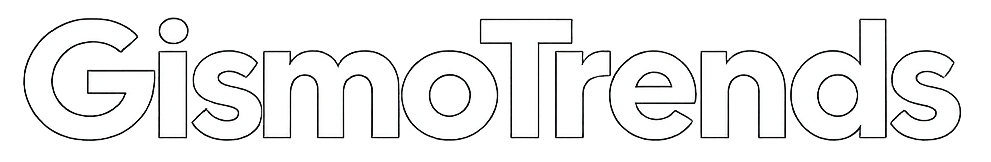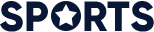Google releases Android Auto 14.7 just a week after the previous version. The update reinforces major upcoming changes
The time gap between stable releases and subsequent beta versions is getting increasingly shorter. Android Auto 14.7 is already here in experimental form—less than three days after the last stable release. It has quietly appeared on Google Play, although no visible changes are immediately noticeable.
As we approach version 15 of Android Auto, many anticipated features are still pending.
For instance, we know that Gemini will eventually replace Google Assistant, but it has yet to make its debut in vehicles. There’s also a new display mode in development—one that replaces the current dark gray interface with a more energy-consuming neutral white for daytime use. And more changes are expected to follow.
Not long ago, weeks would pass between experimental and beta versions. Now, Google pushes out updates at a much faster pace, often with little warning. However, this speed doesn’t always translate to immediate user-facing improvements—at least not visually. The real evolution is happening under the surface, within the code.
While many of the expected features remain dormant, the list of hidden innovations is growing.
Beyond the aforementioned updates, there are signs of increased compatibility with a wider range of app categories, expanded interaction with vehicle elements (including Android Automotive systems), and even support for streaming content from your phone while the car is parked. These features are still under development and not yet available through the user interface.
Despite the lack of visible changes, Google continues to enhance Android Auto’s stability, reliability, and compatibility with both new and existing vehicles. The official changelog remains minimal, merely noting the resolution of previously identified crashes.
Want to try Android Auto 14.7 beta?
If you’re interested in testing the new version—keeping in mind that it is experimental—follow these steps:
-
Open your mobile browser and download the Android Auto 14.7 beta APK from [a trusted source like APK Mirror].
-
You’ll need an app capable of installing APK bundles. We recommend APKMirror Installer.
-
Run the downloaded file on your phone, select the APKMirror Installer app to complete the installation, and accept the update.
-
The file is officially signed by Google, malware-free, and safe to install. If it had been modified, it would not be possible to update the system app.